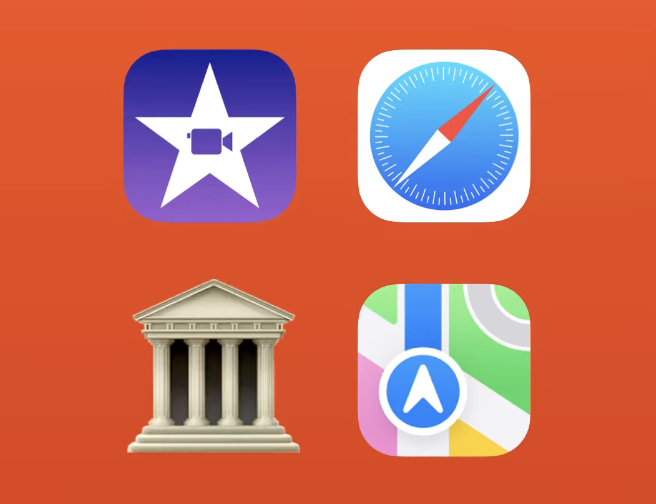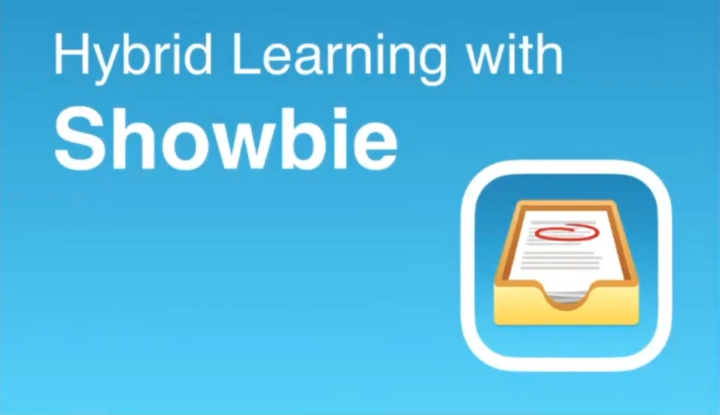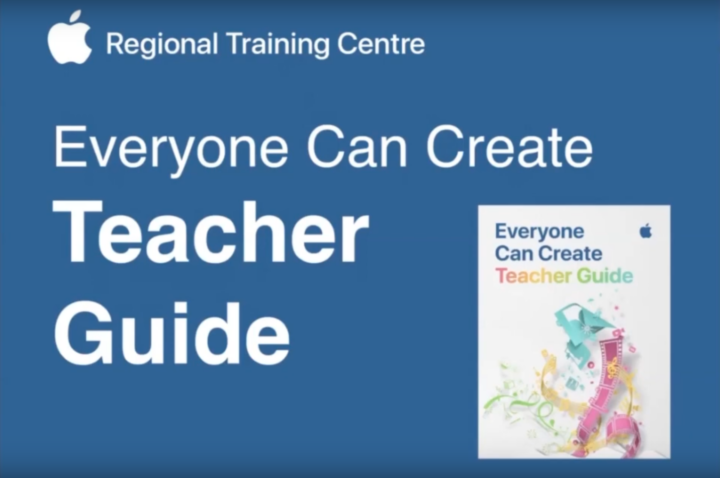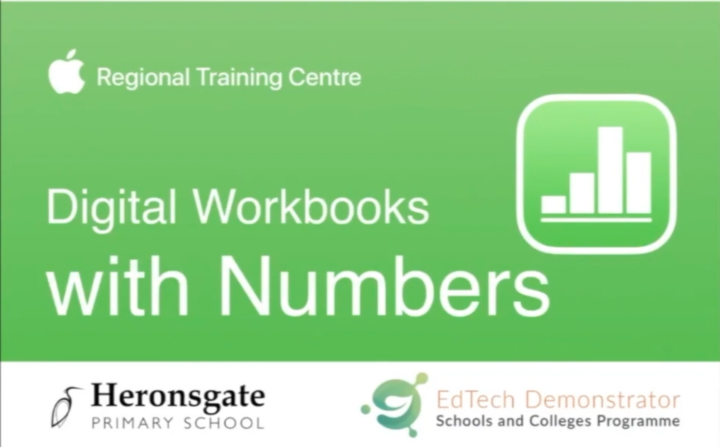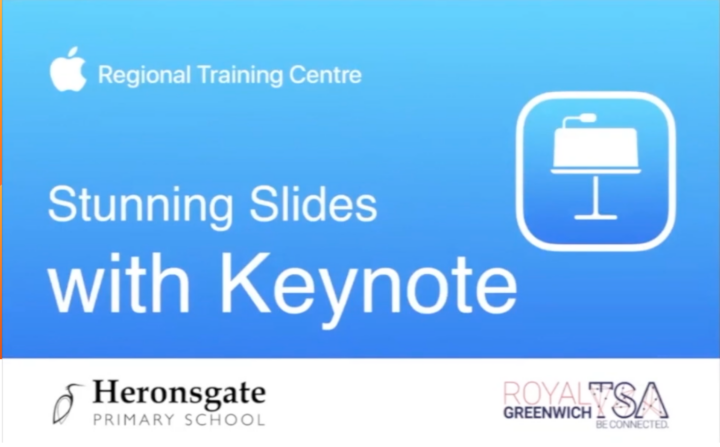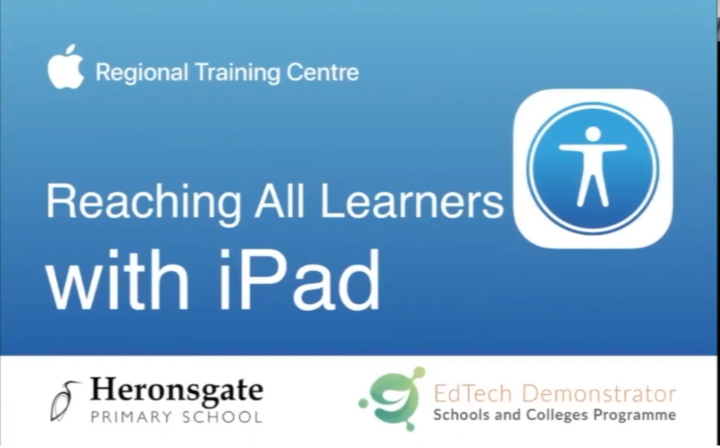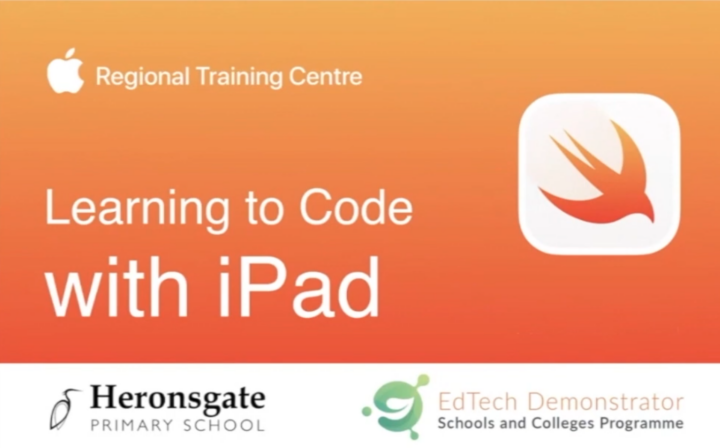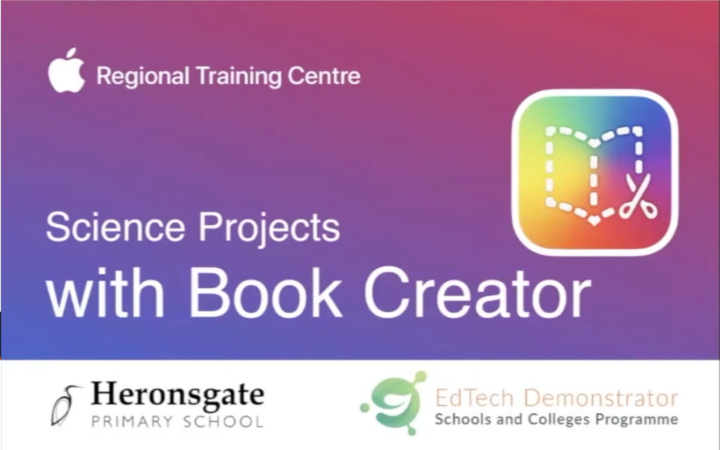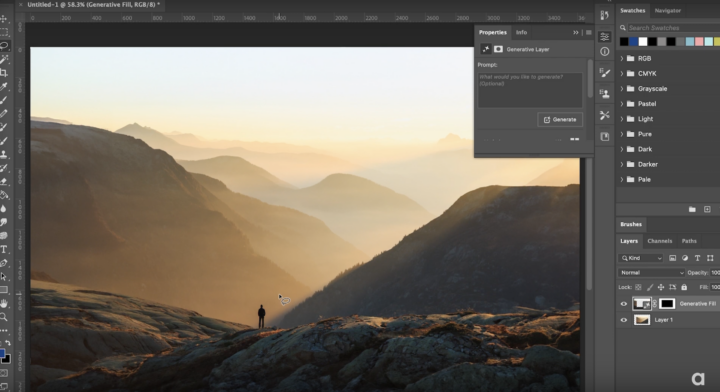Investigate: Transporting yourself to far-flung places/times using Green Screen, optimising internet research with Safari web browser & exploring the world using the rich and detailed built-in Maps app.
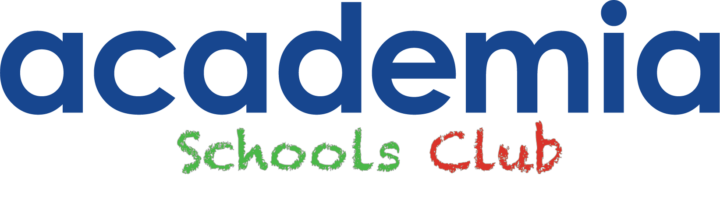
Check out our selection of ‘How To…’ videos, including some amazing tutorials from our friends at Heronsgate RTC plus some tips on using the latest Generative AI features brought to you by Adobe.
Explore: Taking compelling photos using the camera on iPad, learn the notes when playing piano in GarageBand & tracing photos to great effect using the drawing tools in Keynote.
Find out more about Showbie, a versatile learning platform that can be used in class, remotely or as a combination of the two, either using the iPad app or on the web.
Explore Apple’s ‘Everyone Can Create Music’ resources and learn how recording audio can have incredible power to enable pupil voice and individual expression.
Explore Apple’s ‘Everyone Can Create Photo’ resources and learn how photos of everyday objects can be enhanced with characteristics to tell compelling, imaginative stories.
Apple’s Numbers app is more than just a spreadsheet, offering a blank canvas for tables, charts, text, shapes, photos, video, drawings and audio. Find out how Numbers can be used to create digital workbooks to guide students through learning activities.
Get to grips with the skills you need to easily create engaging video content with iMovie. We will look at combining and trimming clips in a timeline, inserting photos, adding transitions and titles as well as voiceovers, overlays, visual effects and even some green screen!
Tapestry is a secure online learning journal that can be used to capture, share and celebrate children’s learning and development.
Explain Everything is a flexible and capable whiteboard app, allowing you to combine drawing, images, text, video and more.
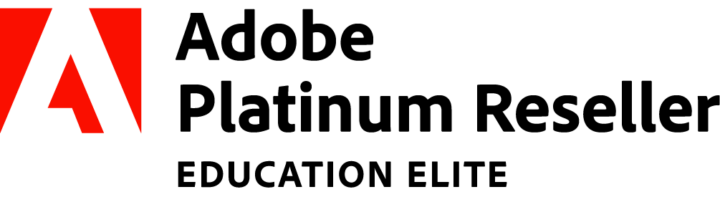
Discover how this innovative feature can transform your creative workflow, allowing you to make stunning edits and enhancements with ease.
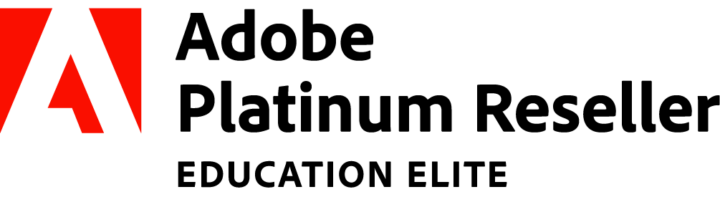
Get in touch today
See for yourself how the Academia Schools Club can help transform learning in the classroom.