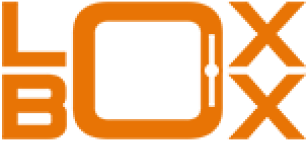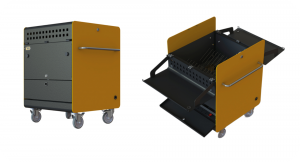LoxBox products have been designed with knowledge of the key challenges faced within the modern, multi-branded mobile environment. Their products are designed to ensure that users maximise their technology investment within its lifecycle.
See how LoxBox will change classroom device management for you.